console 面板字符串与数字
· 阅读需 1 分钟


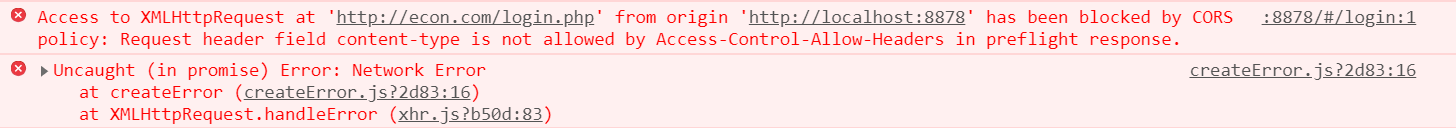
Request URL: http://econ.com/login.php
Request Method: OPTIONS
Status Code: 200 OK
Remote Address: 127.0.0.1:80
Referrer Policy: no-referrer-when-downgrade
Access-Control-Allow-Origin: http://localhost:8878
access-control-expose: authorsization
Connection: Keep-Alive
Content-Length: 126
Content-Type: text/html;charset=UTF-8
Date: Wed, 18 Mar 2020 09:33:01 GMT
Keep-Alive: timeout=5, max=100
Server: Apache/2.4.37 (Win64) OpenSSL/1.1.0i PHP/7.2.24
X-Powered-By: PHP/7.2.24
header('Access-Control-Allow-Headers: Content-Type,XFILENAME,XFILECATEGORY,XFILESIZE')
width、height 无效,可通过 line-height 设置
margin、padding 左右有效,上下无效
margin-left: -1px; /* 解决边框叠加问题 */
/* 清除浮动 */
.clearfix:after {
content: '';
display: block;
height: 0;
clear: both;
visibility: hidden;
}
.clearfix {
*zoom: 1; /* I6/I7专用 */
}
所有背景属性都不能继承
p {
background-color: gray;
}
body {
background-image: url(/i/eg_bg_04.gif);
}
/** 背景重复 */
body {
background-image: url(/i/eg_bg_03.gif);
background-repeat: repeat-y;
}
| 值 | 描述 |
|---|---|
| repeat | 默认。背景图像将在垂直方向和水平方向重复。 |
| repeat-x | 背景图像将在水平方向重复。 |
| repeat-y | 背景图像将在垂直方向重复。 |
| no-repeat | 背景图像将仅显示一次。 |
| inherit | 规定应该从父元素继承 background-repeat 属性的设置。 |
p {
background-position: top;
background-position: 50% 50%;
background-position: 50px 100px;
}
// 左上为原点
| 单一关键字 | 等价的关键字 |
|---|---|
| center | center center |
| top | top center 或 center top |
| bottom | bottom center 或 center bottom |
| right | right center 或 center right |
| left | left center 或 center left |
background-attachment: fixed // 固定背景图片;;
| 值 | 描述 |
|---|---|
| scroll | 默认值。背景图像会随着页面其余部分的滚动而移动。 |
| fixed | 当页面的其余部分滚动时,背景图像不会移动。 |
| inherit | 规定应该从父元素继承 background-attachment 属性的设置。 |
- font-style - font-variant - font-weight - font-size/line-height - font-family p.ex2 {
font: italic bold 12px/20px arial, sans-serif;
}
p {
text-indent: 5em;
}
p {
text-indent: 20%;
} // 缩进值是父元素的 20%,即 100 个像素
| 值 | 描述 |
|---|---|
| left | 把文本排列到左边。默认值:由浏览器决定。 |
| right | 把文本排列到右边。 |
| center | 把文本排列到中间。 |
| justify | 实现两端对齐文本效果。 |
| inherit | 规定应该从父元素继承 text-align 属性的值。 |
p {
word-spacing: 25px;
}
| 值 | 描述 |
|---|---|
| normal | 默认。定义单词间的标准空间。 |
| length | 定义单词间的固定空间。 |
| inherit | 规定应该从父元素继承 word-spacing 属性的值。 |
h1 {
letter-spacing: -0.5em;
}
h4 {
letter-spacing: 20px;
}
| 值 | 描述 |
|---|---|
| normal | 默认。规定字符间没有额外的空间。 |
| length | 定义字符间的固定空间(允许使用负值)。 |
| inherit | 规定应该从父元素继承 letter-spacing 属性的值。 |
h2 {
text-decoration: underline overline;
}
| 值 | 描述 |
|---|---|
| none | 默认。定义标准的文本。 |
| underline | 定义文本下的一条线。 |
| overline | 定义文本上的一条线。 |
| line-through | 定义穿过文本下的一条线。 |
| blink | 定义闪烁的文本。 |
| inherit | 规定应该从父元素继承 text-decoration 属性的值。 |
| 值 | 描述 |
|---|---|
| normal | 默认。空白会被浏览器忽略。 |
| pre | 空白会被浏览器保留。其行为方式类似 HTML 中的 标签。 |
| nowrap | 文本不会换行,文本会在在同一行上继续,直到遇到 标签为止。 |
| pre-wrap | 保留空白符序列,但是正常地进行换行。 |
| pre-line | 合并空白符序列,但是保留换行符。 |
| inherit | 规定应该从父元素继承 white-space 属性的值。 |
p {
font-family: Times, TimesNR, 'New Century Schoolbook', Georgia, 'New York', serif;
}
p {
font-variant: small-caps;
}
| normal | 默认值。浏览器会显示一个标准的字体。 |
|---|---|
| small-caps | 浏览器会显示小型大写字母的字体。 |
| inherit | 规定应该从父元素继承 font-variant 属性的值。 |
推荐使用 em 尺寸单位 em 的值会相对于父元素的字体大小改变
p {
font-size: 14px;
}
h1 {
font-size: 3.75em;
} /* 60px/16=3.75em */
h2 {
font-size: 2.5em;
} /* 40px/16=2.5em */
p {
font-size: 0.875em;
} /* 14px/16=0.875em */
| 值 | 描述 |
|---|---|
| xx-small x-small small medium large x-large xx-large | 把字体的尺寸设置为不同的尺寸,从 xx-small 到 xx-large。默认值:medium。 |
| smaller | 把 font-size 设置为比父元素更小的尺寸。 |
| larger | 把 font-size 设置为比父元素更大的尺寸。 |
| length | 把 font-size 设置为一个固定的值。 |
| % | 把 font-size 设置为基于父元素的一个百分比值。 |
| inherit | 规定应该从父元素继承字体尺寸。 |
normal(400) / bold(700) / bolder / lighter p.normal {
font-weight: normal;
}
p.thick {
font-weight: bold;
}
p.thicker {
font-weight: 900;
}
a:link {
color: #ff0000;
} /* 未被访问的链接 */
a:visited {
color: #00ff00;
} /* 已被访问的链接 */
a:hover {
color: #ff00ff;
} /* 鼠标指针移动到链接上 */
a:active {
color: #0000ff;
} /* 正在被点击的链接 */
list-style-type list-style-position list-style-image ul {
list-style: square inside url('/i/arrow.gif');
}
ul {
list-style-type: square;
}
ul li {
list-style-image: url(xxx.gif);
}
inside 列表项目标记放置在文本以内,且环绕文本根据标记对齐。
outside 默认值。保持标记位于文本的左侧。列表项目标记放置在文本以外,且环绕文本不根据标记对齐。
inherit 规定应该从父元素继承 list-style-position 属性的值。
border: 1px solid blue;
table {
border-collapse: collapse;
}
width: 100px;
width: 100%;
height: 100px;
height: 100%;
box-shadow: h-shadow v-shadow blur spread color inset;
| 值 | 描述 |
|---|---|
| h-shadow | 必需。水平阴影的位置。允许负值。 |
| v-shadow | 必需。垂直阴影的位置。允许负值。 |
| blur | 可选。模糊距离。 |
| spread | 可选。阴影的尺寸。 |
| color | 可选。阴影的颜色。请参阅 CSS 颜色值。 |
| inset | 可选。将外部阴影 (outset) 改为内部阴影。 |